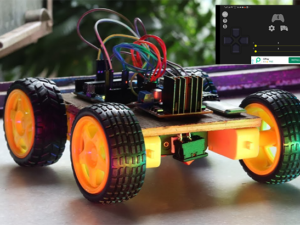Creative Digital Literacy (Level 2)
- Description
- Curriculum
- FAQ
- Reviews
- Grade
Unleash your creativity and develop essential skills in this dynamic course that combines 2D animation and game development. Designed for beginners, this hands-on program introduces you to Pencil2D for traditional animation and Scratch for interactive game design, providing a comprehensive foundation in digital art and coding.
Using Pencil2D, you’ll learn the art of frame-by-frame animation to bring characters and stories to life. Then, with Scratch, you’ll explore the basics of game development, incorporating animations into interactive projects that engage and entertain.
Key topics include:
- Principles of 2D animation: timing, motion, and storytelling.
- Character design, backgrounds, and smooth animations with Pencil2D.
- Introduction to Scratch programming and game logic.
- Designing, animating, and coding simple games.
- Integrating animations into interactive gameplay.
- Sharing and showcasing your creations.
By the end of the course, you’ll have a portfolio of original animations and playable games, as well as the skills to continue creating independently. This course is perfect for aspiring animators, game designers, or anyone looking to blend creativity with technology.
https://drive.google.com/drive/folders/1EGTBS5JiLtSN5O4F0JcEUTSgL_l5Py4M?usp=sharing
https://youtu.be/RgWevCNwdxI
https://youtu.be/lSUoBvlMG7A
https://youtu.be/h1FDgCRrKn4

A computer with Pencil2D and Scratch installed. No prior experience is required!
Archive
Working hours
| Monday | 9:30 am - 6.00 pm |
| Tuesday | 9:30 am - 6.00 pm |
| Wednesday | 9:30 am - 6.00 pm |
| Thursday | 9:30 am - 6.00 pm |
| Friday | 9:30 am - 5.00 pm |
| Saturday | Closed |
| Sunday | Closed |