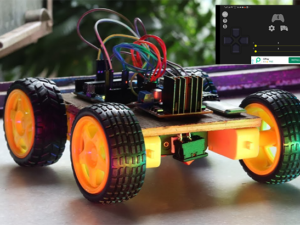Digital Literacy and Creative Media (Level 2)
- Description
- Curriculum
- FAQ
- Reviews
- Grade
Master the essentials of graphic design and web development in this beginner-friendly course that combines creativity with technical skills. Using GIMP, you’ll learn to create and edit visually stunning graphics. Then, you’ll bring your designs to life by learning the fundamentals of web development with HTML and CSS to build and style websites.
This hands-on course introduces you to the key concepts of design and coding, empowering you to craft beautiful visuals and functional, well-designed websites.
Key Topics Include:
- Graphic design basics: working with colors, layers, and tools in GIMP.
- Designing logos, banners, and digital assets.
- Introduction to HTML for structuring web pages.
- Using CSS to style and enhance website visuals.
- Combining graphic design and web development for cohesive projects.
- Best practices for responsive and user-friendly designs.
By the end of the course, you’ll have a portfolio of original graphic designs and a custom-built website showcasing your skills. Ideal for beginners looking to explore creative design and web development, this course sets the foundation for a career or hobby in digital creation.
https://drive.google.com/drive/folders/1EGTBS5JiLtSN5O4F0JcEUTSgL_l5Py4M?usp=sharing
https://youtu.be/lSUoBvlMG7A
https://youtu.be/1jOAl9MUffw

A computer with GIMP installed and a text editor for HTML/CSS (such as Visual Studio Code). No prior experience required!
Archive
Working hours
| Monday | 9:30 am - 6.00 pm |
| Tuesday | 9:30 am - 6.00 pm |
| Wednesday | 9:30 am - 6.00 pm |
| Thursday | 9:30 am - 6.00 pm |
| Friday | 9:30 am - 5.00 pm |
| Saturday | Closed |
| Sunday | Closed |