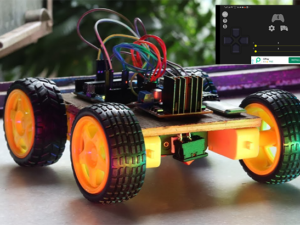Digital Literacy and Creative Media (Level 3)
- Description
- Curriculum
- FAQ
- Reviews
- Grade
Digital Literacy and Creative Media is an engaging, project-based course designed to introduce students to the digital tools and creative thinking skills essential in today’s tech-driven world. This course blends foundational digital literacy with practical media creation and web development using real-world technologies.
Students will learn how to design and build their own interactive websites using HTML, CSS, and JavaScript, while also exploring how creative media—such as graphics, animations, and interactive content—can be used to tell stories, share ideas, and solve problems.
Key components of the course include:
-
Understanding the structure and function of the internet and websites
-
Designing web pages with HTML for content and CSS for style
-
Bringing websites to life with JavaScript for interactivity
-
Creating digital media assets like images, icons, and simple animations
-
Exploring digital citizenship and responsible media use
Through hands-on projects, students will build personal portfolios, interactive pages, and creative digital stories—equipping them with valuable 21st-century skills in design, coding, and communication.
Learning Outcomes:
-
Build and style functional web pages from scratch
-
Understand the role of code and design in digital communication
-
Create engaging, interactive digital media experiences
-
Apply digital literacy concepts to real-world creative projects
-
Work independently and collaboratively on web-based media content
This course is ideal for young creators who want to go beyond consuming digital content and start building it themselves.
-
4Introduction to JavascriptVideo lesson
-
5Where to place Javascript codeVideo lesson
-
6Javascript OutputVideo lesson
-
7Javascript StatementVideo lesson
-
8Javascript SyntaxVideo lesson
-
9Javascript CommentVideo lesson
-
10Javascript VariablesVideo lesson
-
11Arithmetic Operators in JavascriptVideo lesson
Watch the Video Below to see how to do it;
https://youtu.be/11gYacLft-Y

Basic Computer Operation
Archive
Working hours
| Monday | 9:30 am - 6.00 pm |
| Tuesday | 9:30 am - 6.00 pm |
| Wednesday | 9:30 am - 6.00 pm |
| Thursday | 9:30 am - 6.00 pm |
| Friday | 9:30 am - 5.00 pm |
| Saturday | Closed |
| Sunday | Closed |