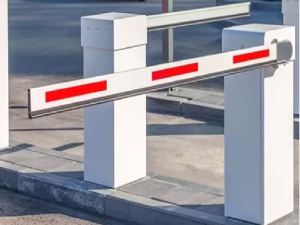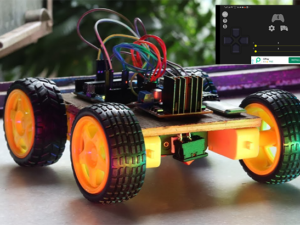0
0 reviews
Fundamentals of Raspberry pi 4
The Raspberry Pi 4 represents a significant leap forward in the capabilities of single-board computers. Its powerful hardware, combined with ...
extensive connectivity options and community support, makes it a versatile tool for education, hobbyist projects, and even some professional applications. Whether you're a beginner looking to learn more about computing or an advanced user developing complex projects, the Raspberry Pi 4 provides a robust and flexible platform.
Show more
- Description
- Curriculum
- Reviews
COURSE PREVIEW VIDEO
Raspbian OS, now known as Raspberry Pi OS, is the official operating system for the Raspberry Pi family of single-board computers. It is a Debian-based operating system optimized for the hardware of the Raspberry Pi, providing a robust, versatile, and user-friendly environment for both beginners and experienced users.
Key Features
-
Debian-based:
- Built on Debian, a stable and widely-used Linux distribution, ensuring a solid foundation with extensive package availability.
-
Optimized for Raspberry Pi:
- Custom-built to take full advantage of the Raspberry Pi’s hardware, including optimized performance for the ARM architecture.
-
Desktop Environment:
- Features a lightweight desktop environment based on LXDE, known as PIXEL (Pi Improved Xwindows Environment, Lightweight). This environment is designed to be user-friendly and efficient.
-
Pre-installed Software:
- Comes with a variety of educational tools, programming languages, and utilities, such as:
- Scratch: A visual programming language for beginners.
- Python: A powerful, easy-to-learn programming language.
- Sonic Pi: A code-based music creation and performance tool.
- LibreOffice: A full-featured office suite.
- Chromium Browser: A web browser based on Google’s open-source Chromium project.
- Comes with a variety of educational tools, programming languages, and utilities, such as:
-
Educational Focus:
- Developed with education in mind, making it ideal for learning programming, computer science concepts, and digital making.
-
Community and Support:
- Backed by the Raspberry Pi Foundation and a large community, providing extensive documentation, forums, and resources.
Introduction to this Course
How to Install the Raspbian OS
How to Boot a Raspberry pi 4 Board
How to Link the Raspberry pi 4 board to the internet
Accessing Raspberry pi 4 board remotely using VNC Viewer
Accessing Raspberry pi 4 Remotely using Putty
Accessing the Raspberry pi 4 Remotely using Mobaxterm Software
How to Access Raspberry pi 4 Remotely Using BitVise
Raspberry pi 4 Pin numbering convention
How to Blink an LED using Raspberry pi 4
Traffic Light System Using Raspberry pi 4
Interfacing switch with Raspberry pi 4
Interfacing Motion Sensor with Raspberry pi 4
Interfacing gas sensor with Raspberry pi 4
Interfacing gas sensor with Raspberry pi 4(cont'd)
Interfacing ultrasonic sensor with Raspberry pi 4
Interfacing Camera with Raspberry pi 4
Please, login to leave a review
Related courses

Share
Course details
Lectures
24
Level
Intermediate
Course requirements
Python Programming.
Popular courses
Archive
Working hours
| Monday | 9:30 am - 6.00 pm |
| Tuesday | 9:30 am - 6.00 pm |
| Wednesday | 9:30 am - 6.00 pm |
| Thursday | 9:30 am - 6.00 pm |
| Friday | 9:30 am - 5.00 pm |
| Saturday | Closed |
| Sunday | Closed |