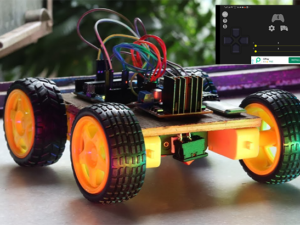Mobile APP For Smart Home
- Description
- Curriculum
- FAQ
- Notice
- Reviews
- Grade
The app allows users to turn each LED on or off, adjust brightness, and change colors (if applicable) all through an easy-to-navigate interface. It is ideal for DIY electronics enthusiasts, makers, or anyone looking to integrate basic smart lighting into their projects.
Key Features:
-
Individual LED Control: Control each of the six LEDs separately. Turn each LED on or off with a single tap, allowing you to create customized lighting effects.
-
Brightness Adjustment: Adjust the brightness of each LED using a simple slider. Whether you want full brightness or a soft glow, you have the flexibility to set each LED to your desired intensity.
-
Color Control (if applicable): For RGB LEDs, the app allows you to choose different colors by adjusting the color sliders (Red, Green, Blue). Create your perfect color for each LED, adding dynamic lighting to your space.
-
Group Control: For convenience, users can group LEDs into categories (e.g., all living room lights) and control them simultaneously with a single button, such as turning all LEDs on or off at once.
-
Real-time Status Monitoring: The app shows the current status (on/off, brightness, color) of each LED, giving you real-time feedback about the state of the LEDs.
-
Simple and Intuitive Interface: The app is designed with a straightforward interface, making it easy for users of any technical skill level to operate. Clear buttons, sliders, and color pickers provide quick access to control.
-
Wireless Connectivity: The app communicates with the LEDs via Bluetooth or Wi-Fi, depending on the hardware setup, allowing for remote control without the need for physical switches.
-
Low Latency: The app provides near-instant response times, making it easy to experiment with different settings and control multiple LEDs in real time.
Technology Used:
- MIT App Inventor (Visual Block Programming)
- Bluetooth/Wi-Fi Connectivity to interface with the microcontroller or smart device controlling the LEDs (e.g.,Raspberry pi pico board etc.)
-Confirm your block code both at microblocks and MIT APP Inventor
https://youtu.be/lSUoBvlMG7A
https://youtu.be/h1FDgCRrKn4
https://youtu.be/kpILMuyMJk8
Use the Link Below to Watch;
https://youtu.be/QhWWyW7aM08
Download and install 'MUMU NEBULAR' . These software can be used to Simulate .apk files downloaded from MIT APP Inventor.
Please send us a Video demonstration of your project.
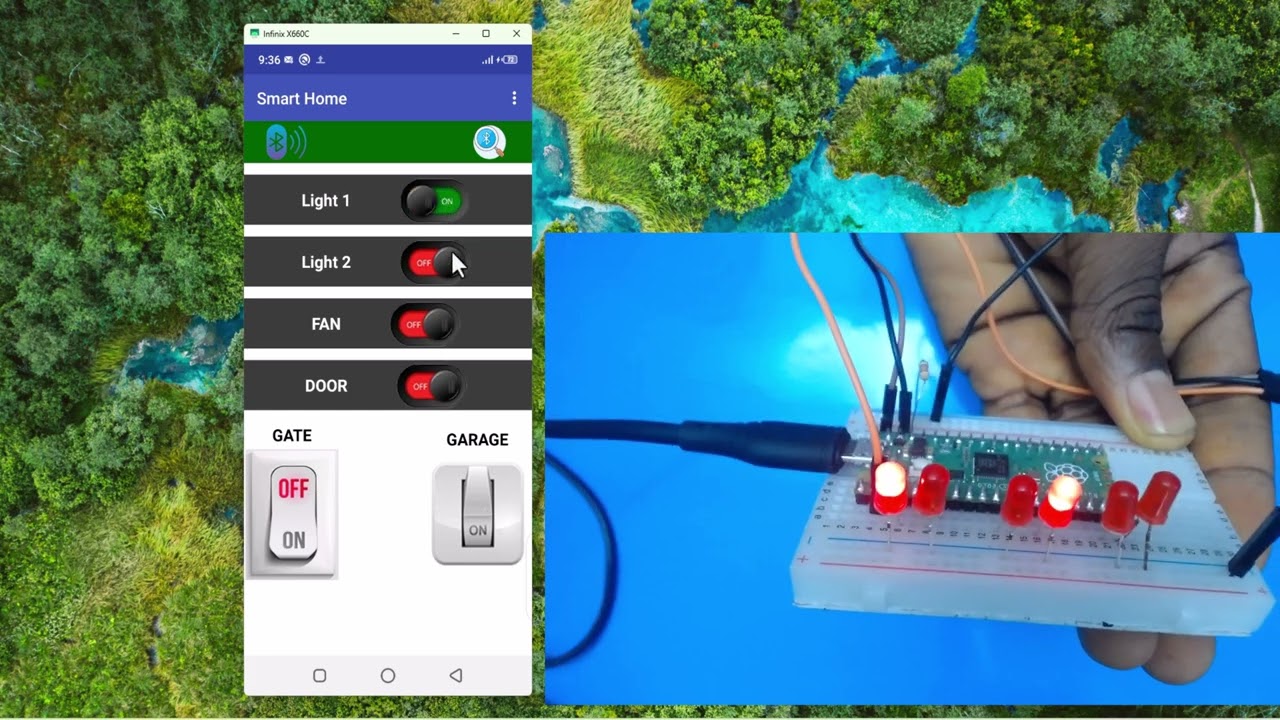
-Basic electronics.
Archive
Working hours
| Monday | 9:30 am - 6.00 pm |
| Tuesday | 9:30 am - 6.00 pm |
| Wednesday | 9:30 am - 6.00 pm |
| Thursday | 9:30 am - 6.00 pm |
| Friday | 9:30 am - 5.00 pm |
| Saturday | Closed |
| Sunday | Closed |